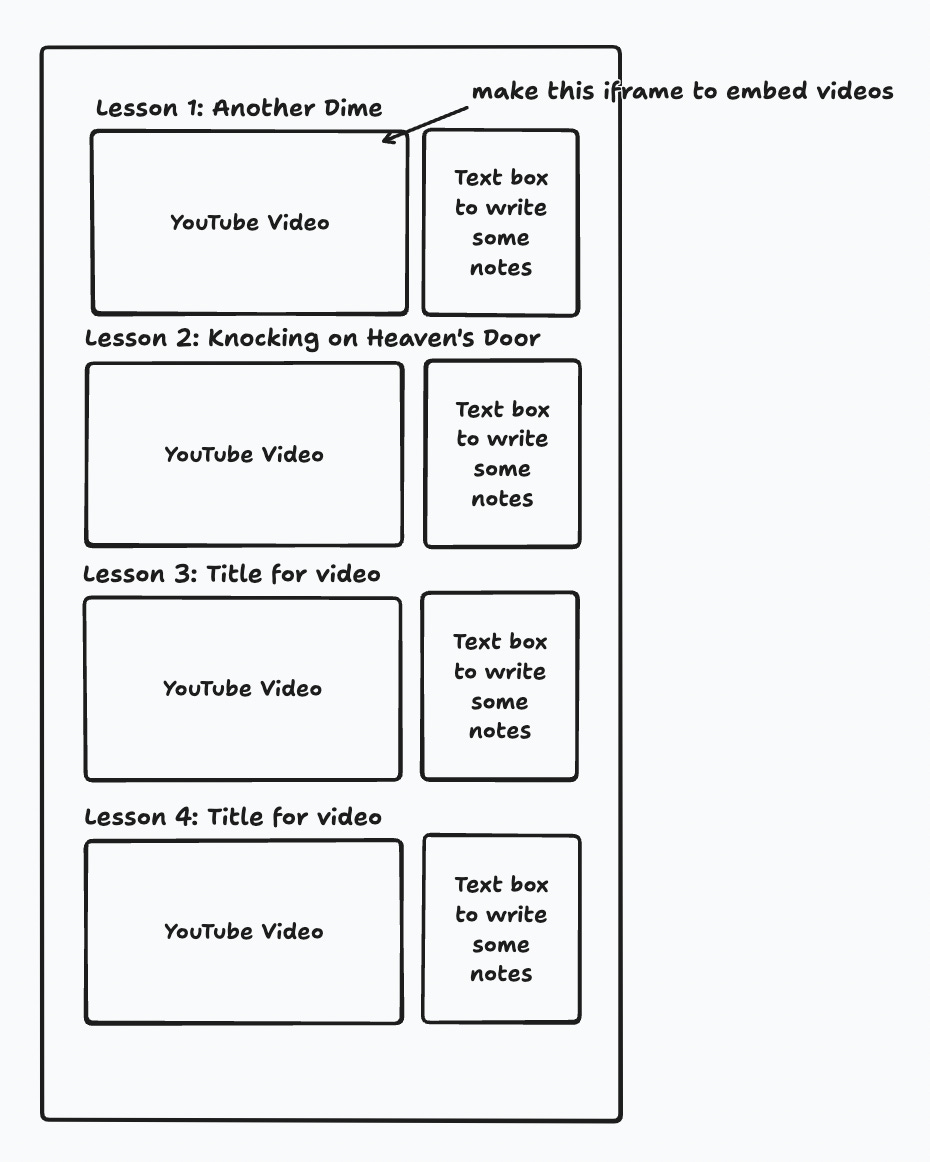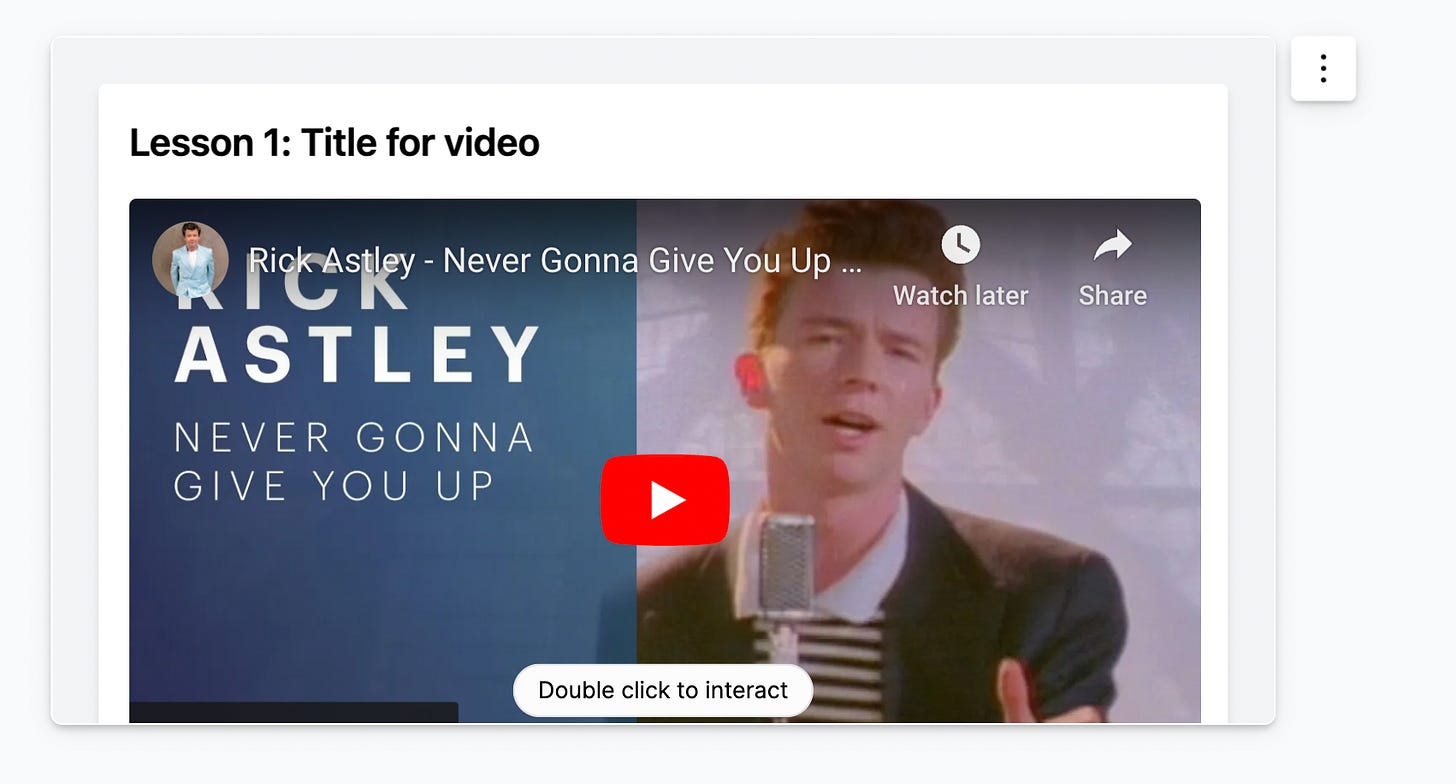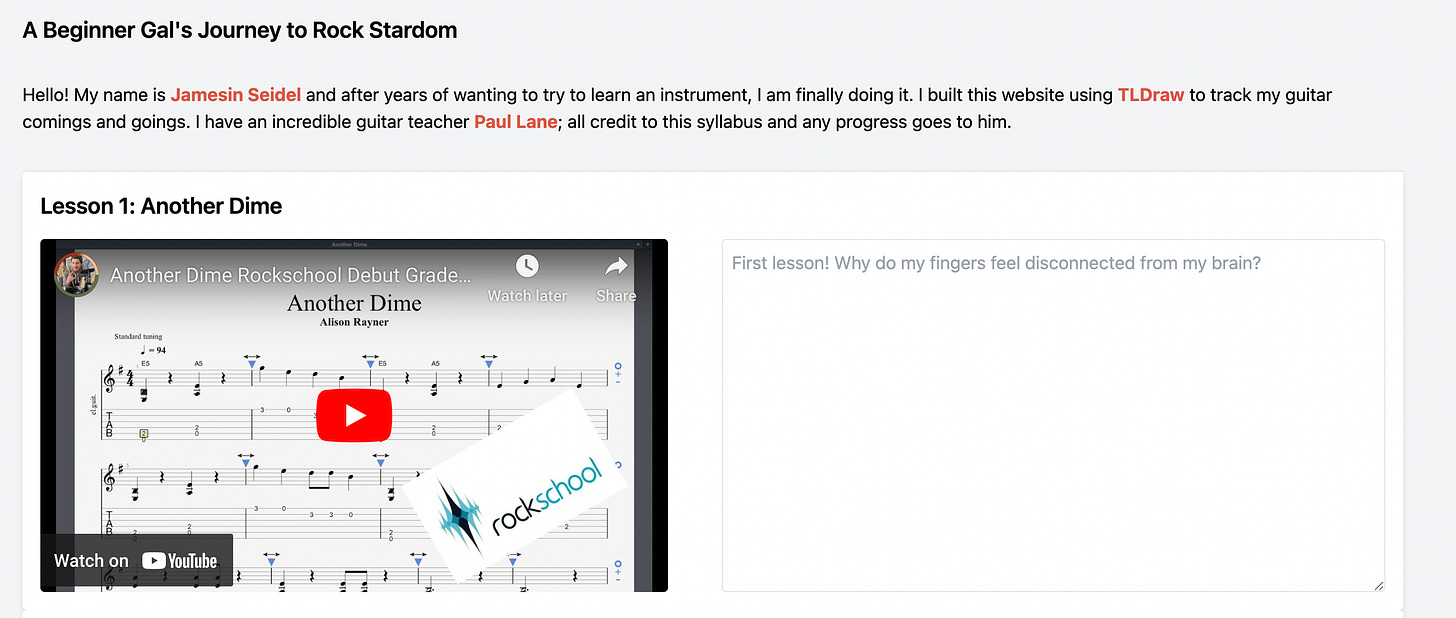The Future of UI/UX with TLDraw
AI is moving so quickly, and there have been many mind-blowing moments over the past year.
Last night, I had another one of those moments.
I went to an AI meetup in London. Lu Wilson from TLDraw presented and crushed it.
TLDraw is a tool for drawing a UI and creating a website. Sure, we’ve seen plenty of website builders, so what makes this different? It’s not text-based. It’s visual, flexible, and uses pointers.
It is so slick and so cool — I had to try it out.
So I’m sorry, team, the emails in my inbox are on hold. Building takes priority.
Also, I challenged myself to do this all in under 30 minutes because I actually do have a lot of emails in my inbox that need responses. Mission accomplished ✅. I did it. Easily. It’s shipped. I deployed the website less time than it took me to get to “Jolene” in the Cowboy Carter album.
Building a website using TLDraw
It starts with a mock. I simply drew the website I envisioned. In my first attempt, I didn’t specify that the YouTube video was embedded, so added an arrow pointing to the box to give instructions.
It worked! But I got rickrolled :)
From there, I deployed it to Replit.
I made some simple edits, added a header, and deployed it on Replit. That’s it. Website complete. Check it out here: https://jamesin-guitar.replit.app/
It’s beautiful. It’s the future of UI/UX and internet creativity.
Excited to see what’s next for the team 🔥
Ok, back to emails.